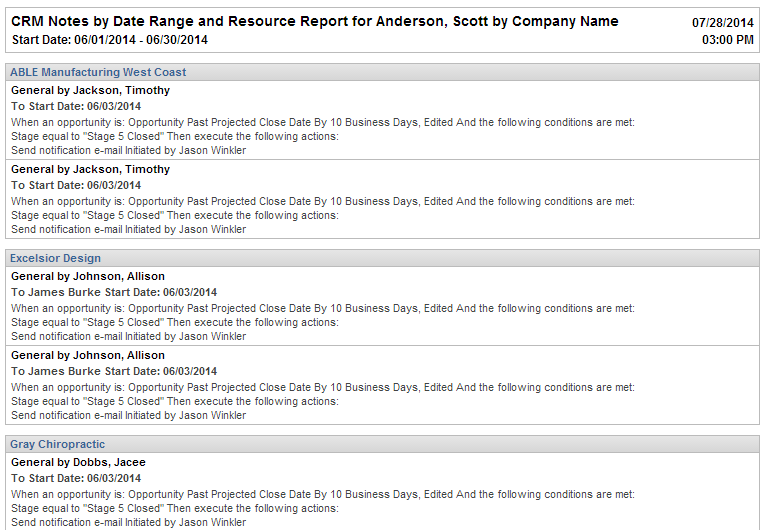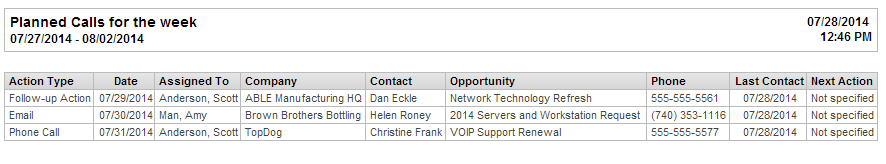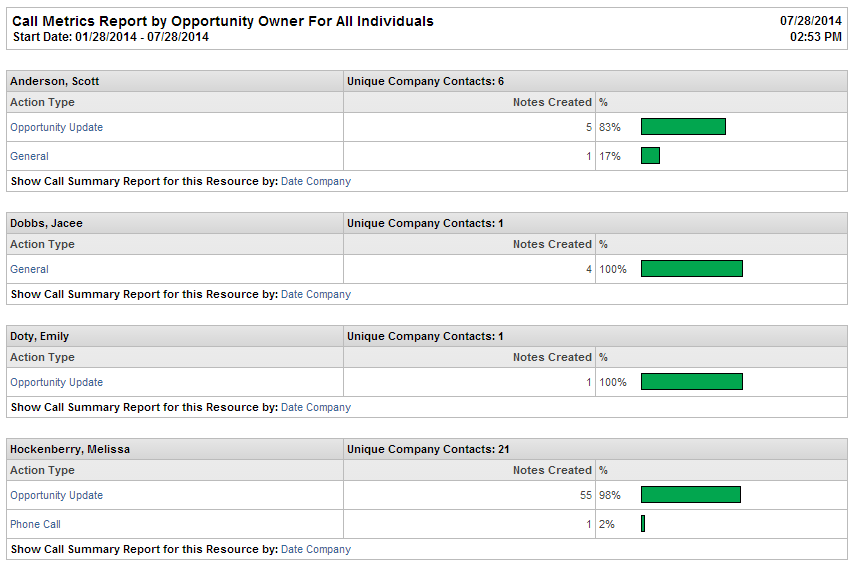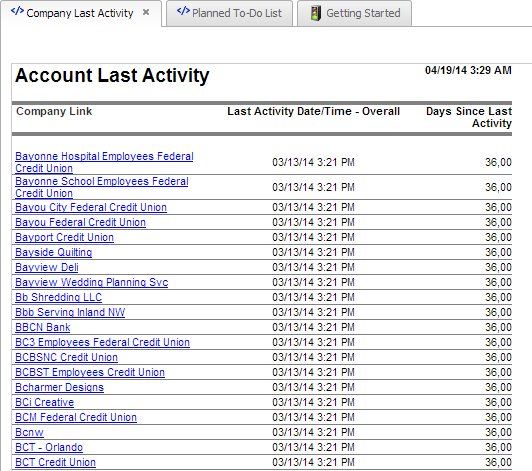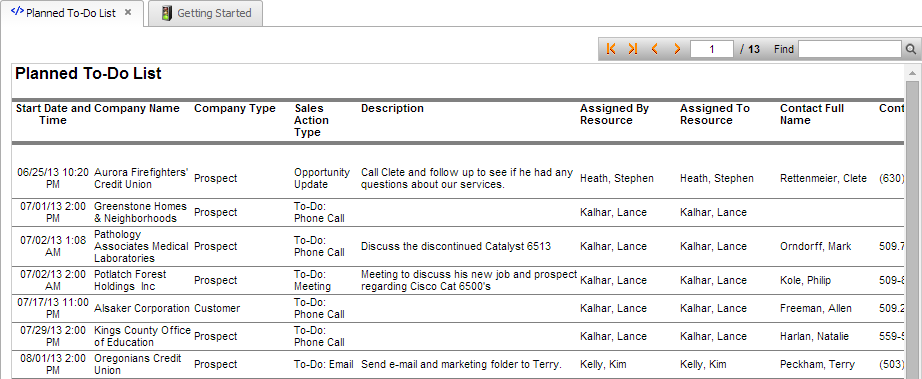Reports about sales activities
PERMISSIONS Refer to Required Permission for each report
NAVIGATION Refer to Path for each report. Note that LiveReports may be published to any report category or multiple report categories, or may not be published at all in your Autotask instance. To publish a LiveReport, refer to Publishing LiveReports.
Standard reports
CRM Notes by Date Range and Resource
| Required Permission |
Security level with access to Reports > CRM category and permission to view Opportunities |
| Path |
Left Navigation Menu > Reports > Report Categories > CRM > Opportunities section |
| Description |
Old title: Call Summary. CRM notes, filtered by date range and resource(s). Sales Managers can use this to monitor sales activity. |
|
|
Planned call list
| Required Permission |
Security level with access to Reports > CRM category and permission to view Opportunities |
| Path |
Left Navigation Menu > Reports > Report Categories > CRM > Opportunities section |
| Description |
Planned calls by day, week or month. |
|
|
Sales activity metrics by opportunity owner
| Required Permission |
Security level with access to Reports > CRM category and permission to view Opportunities |
| Path |
Left Navigation Menu > Reports > Report Categories > CRM > Opportunities section |
| Description |
Summary of sales activities (as tracked in organization notes) by opportunity owner and action type for a selected date range. Click the “by Date” or “by Organization” links to view a sales activity detail report. |
|
|
LiveReports
Organization last activity
| Required Permission |
Published to Administrator or Manager security level. May be published to other security levels, departments, or resources.
|
| Path |
Left Navigation Menu > Reports > CRM tab > LiveReports |
| Description |
This report allows you to see customers that have not had activity within a specified time frame. This information can be used to determine which customers you should check in with, and possibly as an early indicator of the potential loss of a customer. |
|
|
Planned to-do list
| Required Permission |
Administrator or Manager security level. May be published to other security levels, departments, or resources.
|
| Path |
Left Navigation Menu > Reports > CRM tab > LiveReports |
| Description |
This report shows open to-dos in the selected start date range. |
|
|
Back to customer and sales reports