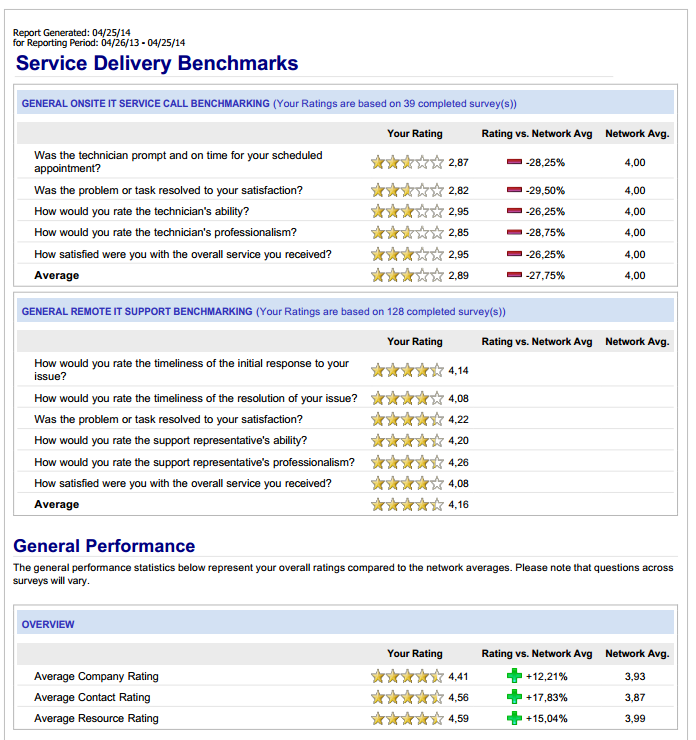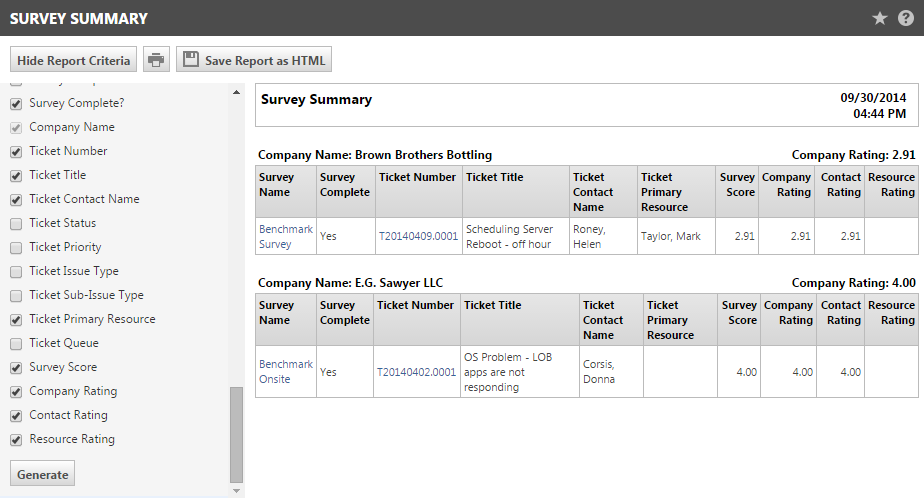Survey reports
PERMISSIONS Refer to Required Permission for each report
NAVIGATION Refer to Path for each report. Note that LiveReports may be published to any report category or multiple report categories, or may not be published at all in your Autotask instance. To publish a LiveReport, refer to Publishing LiveReports.
For more information about Autotask surveys and how they are used, refer to Managing customer surveys.
Standard reports
 Service Delivery Benchmarks
Service Delivery Benchmarks
 Survey Detail
Survey Detail
| Required Permission | Security level with access to Reports > Admin |
|---|---|
| Path | Left Navigation Menu > Reports > Report Categories > Admin > Surveys section |
| Description | A report in .csv format that shows the responses to each survey question, and the ticket number the survey is linked to. |