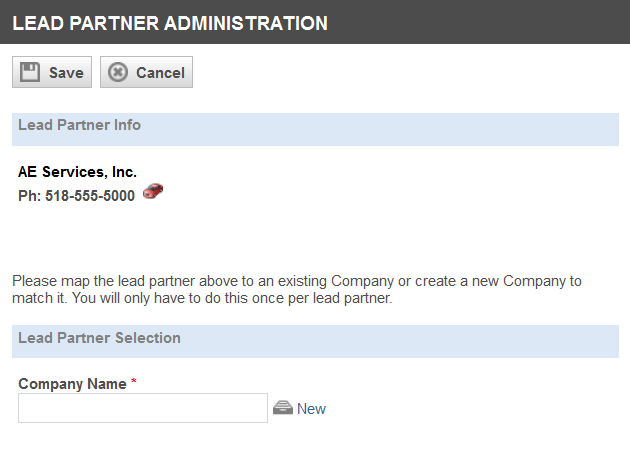Mapping a new lead partner
PERMISSIONS Service partner ticket recipient
NAVIGATION Waiting Acceptance Ticket > Accept
The first time you accept a ticket from a new lead partner, the Lead Partner Administration page opens to allow you to map that lead partner to an organization in your Autotask instance.
You only need to map the lead partner the first time you accept a ticket from that partner.
IMPORTANT Mapping the lead partner to the correct organization in your Autotask instance is critical for billing and report generation. When you invoice the lead partner for the work you are doing on the insourced ticket, the invoice will go to the organization you select here. If you map a lead partner to the wrong Autotask organization, you must contact Autotask to correct the error.
TIP By default, when you create a new organization for a lead partner, the organization type is set to Partner. You may want to set the organization type to Customer, so you can search for lead partners by name on the Approve & Post pages. Alternatively, create a pending billing widget for lead partners on the dashboard. Refer to Setting up billing for insourced labor.
How to...
The Lead Partner Administration page opens automatically when you accept a ticket from a lead partner that has not been previously mapped:
- To open the page, use the path(s) in the Security and navigation section above.
- On the Lead Partner Administration page, start typing an organization name, or click the Company Selector icon to the right of the Organization Name field.
- On the Organization Selector page, locate and select the correct organization.
- If you do not already have an organization for the lead partner in your Autotask instance, click New in the Lead Partner Administration page or New Organization in the Organization Selector.
- On the New Organization page, complete all required fields and additional fields as desired and then click Save & Close. Refer to Adding an organization.
The name of the new organization appears in the Organization Name field on the Lead Partner Administration page.
- If the Organization Name field displays the correct organization name, click Save.
The ticket you accepted will now open to the New Ticket page, pre-populated with insource information from the incoming ticket. For next steps, refer to Accepting or declining tickets.