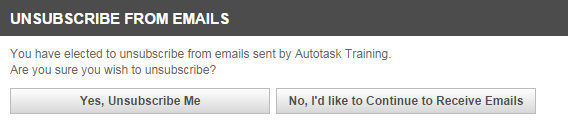Allowing contacts to unsubscribe
In compliance with the CAN-SPAM Act of 2003, all emails sent from the Contact Group Manager email option include an option to opt out of future emails. This "unsubscribe" option appears automatically in a footer appended to all outgoing Contact Group Manager emails. No additional setup is required.
NOTE Removing the footer, or the unsubscribe link contained in the footer, from any emails sent from the Contact Group Manager email option is a direct violation of the Contact Group Manager Terms and Conditions of Use and could result in the loss of access to the Contact Group Manager feature.
When an email recipient clicks the Unsubscribe link, a separate page opens containing the unsubscribe options.
The recipient has two options, to continue receiving emails from the sender or to unsubscribe.
- If the user clicks the option to continue receiving emails, the page closes and nothing changes.
- If the user clicks the option to unsubscribe, the contact is flagged as unsubscribed.
With increasing concern over the exponential rise in the amount of junk emails that are clogging Internet bandwidth and users' inboxes, the United States, Australia, and numerous other countries are adopting guidelines and/or regulations for bulk email practices. These guidelines and recommendations, when followed by businesses with legitimate use of bulk email, make it easier for regulatory agencies and ISPs to target those who abuse email messaging and for security settings to filter out SPAM email.
Many of these guidelines and regulations are based on the recommendations of ICANN (Internet Corporation for Assigned Names and Numbers). To comply with the recommendations of ICANN and the United States CAN-SPAM Act of 2003, Autotask includes the unsubscribe option in all Contact Group Manager emails.
When a contact opts out of receiving your emails, Autotask does not automatically remove them from your contact groups. There are a number of legitimate reasons why you might still need to send messages to those contacts, for example, to provide technical updates or information on planned service outages.
NOTE It is your responsibility to remove any unsubscribed contacts from lists of contacts that will receive commercial messages.
When a contact clicks the link to unsubscribe from emails, the following events occur in Autotask.
- The contact is flagged in Autotask as having opted out of receiving commercial bulk email. The opt out date is stored.
If the contact unsubscribes multiple times, the most recent opt out date is stored and displayed.
- The opt out flag is associated with the contact by email address, not by name. In this way a contact can easily unsubscribe multiple users that share an email address.
- In the Edit Contact page, a check box labeled "Contact has unsubscribed from Contact Group Manager emails." is automatically selected. The opt out date appears below the check box label.
- The opt out date is displayed in the Opt Out Date column of the Contact Group Manager.
- Unsubscribed contacts continue to remain active in Contact Groups and appear in the Contact Group Manager table. In the table, the Opt Out Date column displays the date that the contact unsubscribed.
NOTE It is your company's responsibility to remove unsubscribed contacts from commercial bulk email lists within the ten days recommended by the CAN-SPAM Act of 2003.
- Unsubscribed contacts can still be included in groups to receive technical and other non-commercial emails.
- If you included a contact in a list that is associated with a Scheduled email action, and the contact unsubscribes before the scheduled email is processed, there is currently no way to remove the contact from the scheduled mailing without canceling and re-executing the mailing.
Although the Unsubscribe option does not prevent you from including a contact in a bulk emailing, including a contact in commercial mailings less than 30 days after the contact's opt out date would be in violation of the CAN-SPAM Act of 2003.
In addition to the requirement to provide an unsubscribe option on emails, the CAN-SPAM act specifies the following:
- Any recipient that chooses to unsubscribe from bulk emails should be removed from bulk emailing lists within 10 days.
- The unsubscribe option should be maintained for a minimum of 30 days.
The unsubscribe option in Autotask allows you to easily comply with the CAN-SPAM Act requirements while continuing to communicate technical and product knowledge information as needed. You can also track the contact's opt out date if you choose to respect the CAN-SPAM recommendation to wait 30 days before you resume sending commercial emails to the contact.
NOTE If you use the Schedule Emails feature, there is no option to remove a contact from a scheduled mailing once the mailing is in the queue and appears in the Scheduled Emails list.
Removing unsubscribed contacts from the list
If you plan on sending a commercial email to the contacts in a group, and the group includes one or more contacts that have opted to not receive emails, you should select and remove unsubscribed contacts from the list. You can remove all contacts that have opted out, or only contacts who opted out less than 30 days ago.
TIP Best Practice: For commercial emails, do not include any contacts that have opted not to receive emails if the opt out date is less than 30 days ago.
- If you plan on saving the group after removing the contacts, and you want to keep the original group as well, first go to the Contact Group Manager page and copy the group.
Right-click the group in the Contact Group Manager page list and select Copy Contact Group. In the Copy Group page, enter a name for the new group and Save & Close.
- From the Contact Group Manager page, click to select the original group or the copy.
All contacts from the original group are displayed in the contact table.
- Locate and select the unsubscribed contacts that you want to remove.
Refer to Locating unsubscribed contacts in the Group Manager Contact table, below, for suggestions on locating and selecting the contacts.
- Click Remove and select Remove Selected from Group.
A message opens confirming that all selected contacts were removed from the group.
- Select Send Email to All.
- In the Contact Action page, complete selected contact actions.
If you included any contacts that are still unsubscribed, for example, if they unsubscribed more than 30 days ago and you want to keep them in the list, you will get a message telling you how many unsubscribed contacts were included.
You can choose to send the email to the contacts that have opted out and then click OK to proceed. Refer to Including Unsubscribed Contacts in Bulk Emails, below. Or, click cancel and return to the Group Manager to remove additional contacts from the group.
Locating unsubscribed contacts in the Group Manager Contact table
The following are some suggestions for quickly locating unsubscribed contacts so you can select them for removal from the current group.
TIP For suggestions for saving the original group as well as the group with the opted out contacts removed, review Removing unsubscribed contacts from the list, above.
To locate and select only a few unsubscribed contacts :
- Click the Opt Out Date column heading to sort the table by that column. Click again to sort by descending order. This will move all contacts with Opt Out Dates to the beginning of the list.
- Check the dates in the Opt Out column and click the check box for each contact that opted out less than 30 days ago.
- Click Remove.
To locate and select multiple unsubscribed contacts in a large group, use the Advanced Filter:
- Click the Advanced Filter link to open the Advanced Filter.
- Set up the advance filter to find the contacts that you want to remove from the group.
To locate all unsubscribed contacts, for the Opted Out Date filter, select "Single" from the Selection menu, and Contains Data for the Operator.
To locate all contacts whose opt out date is less than 30 days ago, for the Opted Out Date filter, select "Single" for the Selection menu, "Greater than or equal to" for the Operator, and a date that is thirty days earlier than the current date.
- Click Apply.
The table will display only the contacts you searched for.
- Click the check box located to the far left of the Heading row to select the check boxes for all contacts that appear on the current page.
- For multiple page lists, repeat for each page.
- Click Remove.
Because contacts that choose to unsubscribe are still available in the Contact Group Manager, you can choose whether to include them when sending bulk emails. You might want to do so for non-commercial messages, for example, when the message contains important technical or product information, or when the message contains billing or organization information.
To include a contact in a bulk email after the contact has unsubscribed, do nothing. You can include unsubscribed contacts in any group as you would any other contact.
When you click Execute to send your emails, if the list of contacts includes contacts that have opted out, a message opens. The message indicates that you are about to send email to contacts that have opted not to receive emails.
You can include contacts that have opted out. The choice is to include all contacts that have opted out or include no contacts that have opted out. To include only selected contacts, you must search for and select those contacts before executing the contact action.
A check box labeled "Contact is unsubscribed from bulk emails" appears in the Edit Contact page. This check box is checked automatically when the contact clicks the Unsubscribe option that appears on a bulk email sent by your company. You can also manually select or clear the check box.
Manually selecting the check box
When you manually click to select the check box, the date that you select the check box appears below the check box. For details on the result, refer to What happens when a contact unsubscribes?.
EXAMPLE You offer your customers a trial period and you have a policy that you will not send commercial emails to a new customer until their trial period is over. You can select the Contact is unsubscribed from bulk emails check box. This will flag the customer contact as unsubscribed and provide the date that you unsubscribed them. You can then remove them from groups when sending a commercial email.
Manually clearing the check box
You can also choose to clear the unsubscribe check box in the Edit Contact page, whether it was automatically or manually selected. You can do so at any time whether or not the thirty day period is over.
When you clear the Contact is unsubscribed from bulk email check box, you will get a message reminding you that the contact has opted to not receive bulk emails. You can click OK to continue or click Cancel. If you click OK, the Opt Out date is removed from the Edit Contact page and from the Contact Group Detail and Add Contact to Group table lists.