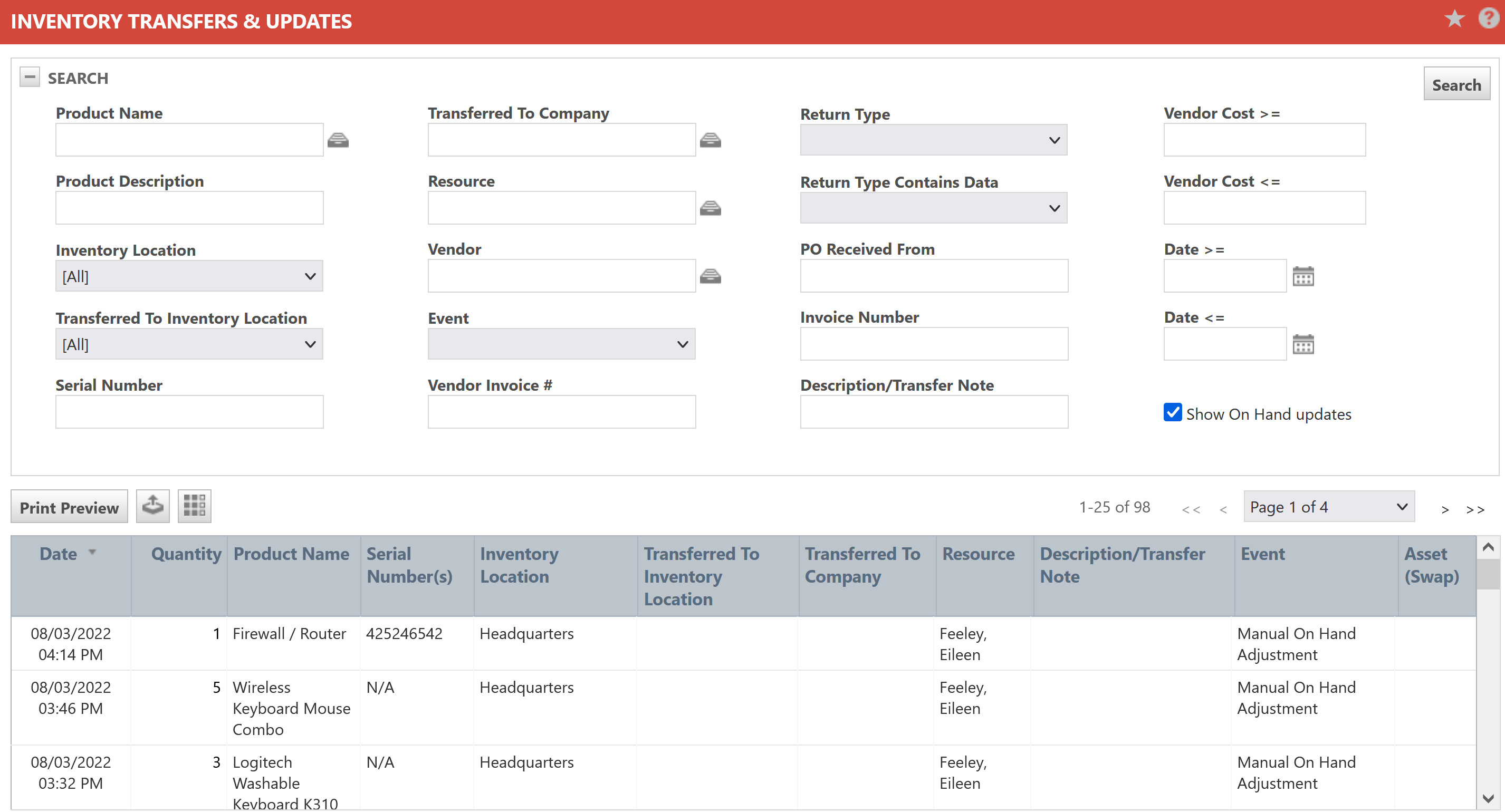The Inventory Transfers & Updates page
NAVIGATION Left Navigation Menu > Inventory > History > Transfers & Updates
The Inventory Transfers & Updates page is a read-only page that tracks the movement of, and updates to, stocked items in your Autotask instance. Tracking begins when the inventory product and stocked items are created, and follows the stocked item through its entire life cycle. You can follow how a serialized stocked item moves in and out of your inventory by searching for the serial number.
Select Print Preview to open a new window with a printable version of the current table. Once open, click the print icon ![]() to print the list. Select Portrait or Landscape to change the view. To print all the records instead of the filtered list from the table, select Show All Records.
to print the list. Select Portrait or Landscape to change the view. To print all the records instead of the filtered list from the table, select Show All Records.
A separate record is created for each of the following events:
| Event | Event Filter Name | Description/Transfer Note |
|---|---|---|
| Inventory products and stocked items are added, modified or removed from the inventory | ||
|
An inventory product is created either manually, or using the Inventory Import Template. |
Inventory Product Creation |
Inventory Product created Inventory Product created using data importer |
|
An inventory product field other than On Hand is updated (Bin, Minimum, Maximum, Reference Number) |
Inventory Product Field Update |
{field name} changed from [pre-change value] to [post-change value] |
|
An inventory product is deleted either manually, or using the inventory import rollback. |
Inventory Product Deletion |
Inventory Product deleted Inventory Product deleted by data importer rollback |
|
The serial numbers on stocked items are modified. |
Serial Number Update |
Serial Number changed from [pre-change value] to [post-change value] |
|
A stocked item is manually added to an inventory product, or a stocked item or units are manually removed form an inventory product. NOTE The Show On Hand updates check box in the Search section will include or exclude rows with the Manual On Hand Adjustment event. |
Manual On Hand Adjustment |
The note the user entered as the reason for adding or removing a stocked item. The Require/prompt users to enter a reason when manually updating an inventory item’s On Hand quantity, or when canceling receipt of a purchase order item system setting determines if an Update Note is prompted for or required. |
|
All manual inventory events |
Manual Update |
|
| Stocked items are transferred between locations, to a customer, or un-delivered | ||
|
A stocked item is moved from one inventory location to another. |
Transfer between Inventory Locations |
The value entered by the user during the transfer |
|
A contract charge, project charge, or ticket charge is set to Delivered/Shipped. |
Transfer Out of Inventory |
Transfer to Contract: {contract name} Transfer to Project: {project name} Transfer to Ticket: {ticket number} Swap In |
|
A contract charge, project charge, or ticket charge is set to Un-Delivered. |
Transfer Into Inventory |
Un-Delivery from Contract: {contract name} Un-Delivery from Project: {project name} Un-Delivery from Ticket: {ticket number} Swap Out |
|
All transfer events. |
Transfer |
|
| Device swaps | ||
|
The device is swapped out of inventory in to an organization using the Swap Device Wizard. |
Swap In |
Swapped in to Organization: {company name} |
|
The device is swapped out of an organization and into inventory using the Swap Device Wizard. |
Swap Out |
Swapped out and returned to inventory |
|
All swaps. |
Swap In/Out |
|
| Receiving purchase orders | ||
|
An item is received from a purchase order. The PO number will be a hyperlink for users with permission to view POs. |
Purchase Order Received |
Received from P.O. Number {PO Number} |
|
The receipt of a purchase order item is canceled. |
Purchase Order Receipt Canceled |
The value entered by the user as the reason for canceling |
|
All PO-related events. |
Purchase Order Received/Receipt Canceled |
|
The read-only table displays the following columns:
| Column Name | Description |
|---|---|
|
Device (Swap) |
This column is only populated in device swap rows. It contains the device's product name. For users who can view the product, it will be a hyperlink. |
| Device (Swap) Reference Name |
This column is only populated in device swap rows. It contains the device's reference name. |
| Device (Swap) Reference Number |
This column is only populated in device swap rows. It contains the device's reference number. |
|
Device (Swap) Serial Number |
This column is only populated in device swap rows. It contains the device's serial number. |
|
Date |
The date and time the transfer or update happened. |
|
Description/Transfer Note |
A description of the event or the transfer note entered on the Transfer Stocked Item page. If the item was picked as a ticket charge, you can click the corresponding ticket number to open the Ticket page. The Require/prompt users to enter a reason when manually updating an inventory item’s On Hand quantity, or when canceling receipt of a purchase order item system setting determines if a note is prompted for or required. |
|
Event |
The transfer or update event that caused the row to be created. |
|
Inventory Location |
The inventory location where the stocked item was previously located. |
|
Invoice |
If the event was a transfer of a charge to an organization, the invoice number on which the charge was invoiced. This will be a hyperlink for users who have permission to view the invoice. |
|
PO Received From |
If the event was the receipt of a purchase order, the number of the associated PO. |
|
Product Name |
The product the stocked item and purchase order item are associated with. |
|
Quantity |
The count of units involved in the transfer or update. If you delete an inventory item, the On Hand amount of the inventory item at the time it was deleted, as a negative number. |
|
Resource |
The resource who initiated the transaction. |
|
Return Type |
If the transaction event is a return to inventory, one of the following values: Returned Refurbished Clearance Item |
|
Serial Number(s) |
The list of serial numbers involved in the transfer or update. If you delete an inventory item, the list of serial numbers on hand at the time it was deleted. |
|
Transferred To Organization |
The name of the organization where the stocked item was installed as a device. If you cancel the receipt of a purchase order item, the transaction will be entered into the Inventory Transfers & Updates page. The vendor name will appear in the Transferred To Organization column, followed by (canceled receipt). |
|
Transferred To Inventory Location |
The inventory location the item was transferred to. Each row will have either this column or the Transferred to Organization column populated. |
|
Vendor |
If the transaction was a receipt from a PO, displays the vendor of the PO from which the transaction's inventory was received. |
|
Vendor Cost |
If the transaction was a receipt from a PO, displays the cost charged by the vendor. |
|
Vendor Invoice # |
If the transaction was a receipt from a PO, displays the vendor invoice number as specified when the PO item was received. |