Edit multiple to-dos and notes
PERMISSIONS Security level with access to CRM, and object permissions to edit and delete CRM notes and to-dos for organizations you have access to
NAVIGATION Left Navigation Menu > CRM > Search > To-Dos & Notes > click Search > select multiple items. Also available on the To-Dos & Notes tabs of the Organization, Contact, and Opportunity pages.
NAVIGATION My menu > To-Dos or Notes > select multiple items > select Edit Selected Items from the bulk menu
The bulk edit menu allows you to edit and delete multiple to-dos or CRM notes at one time.
To edit multiple to-dos or CRM notes at one time, complete the following steps:
- To open the page, use the path(s) in the Security and navigation section above.
- The Edit Selected Items page will appear.
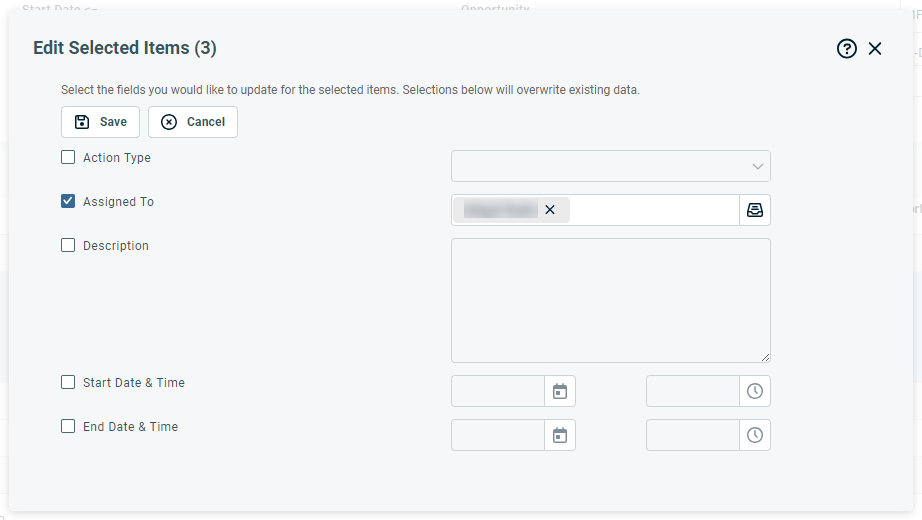
- Select the check box for the fields you want to edit. Fields that are not selected will not be updated.
- Enter the updated values.
| Field | Description |
|---|---|
| Action Type | Required if selected. |
| Assigned To | Required if selected. |
| Description | Not required even if selected. You will still be able to save the page. |
| Start Date & Time | Required if selected. You must select a date and time prior to the earliest end date and time for a selected item. |
| End Date & Time | Required if selected. You must select a date and time after to the latest start date and time for a selected item. |
- Click Save when you are done.
NOTE Widget grids do not support bulk menus.



