PERMISSIONS Security level with access to CRM and object permissions to add or edit All Opportunities & Quotes, or edit Mine if you are the owner of the Opportunity associated with the quote.
NAVIGATION CRM > Quote
NAVIGATION Opportunity page > Quick Add bar > New Quote (Alt + 5)
BEFORE YOU BEGIN This feature may be hidden in your Autotask instance because it is not activated. If so, you can activate it on the Left Navigation Menu > Admin > Admin Categories > Activations page. Refer to Activations.
Available quoting tools
Quotes can be created directly in Autotask. If your company uses Kaseya Quote Manager (formerly Datto Commerce), you can take advantage of its enhanced quoting features and automated procurement process and create quotes there instead.
For information about using Kaseya Quote Manager to generate a quote, refer to Quoting from the Admin Center.
Allowing users to choose a quoting tool
If your instance of Autotask is integrated with Kaseya Quote Manager, your Autotask administrator will determine if all new quotes should be created in Kaseya Quote Manager or if users will be presented with a choice of creating the quote in Autotask or Kaseya Quote Manager.
To manage this, the Autotask administrator will go to Admin > Activations > Quoting Prompt. If this option is selected, users creating a new quote will be asked if they want to create an Autotask quote or a Kaseya Quote Manager quote. If this option is not selected, all new quotes will be created in Kaseya Quote Manager. Refer to Activations.
If your instance of Autotask is not integrated with Kaseya Quote Manager, quotes will be created in Autotask regardless of the Quoting Prompt selection in Activations.
Selecting a quoting tool when creating a quote
If the Quoting Prompt feature is enabled on the Activations page, a new prompt will appear when you initiate the creating of a new quote: Choose a Quoting Tool.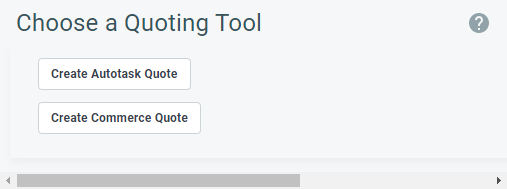
- If you select Create Autotask Quote, the New Quote page will open in Autotask. Refer to Adding or editing an Autotask quote.
- If you select Create Kaseya Quote Manager Quote, Kaseya Quote Manager will open in a new window to the New Quote page, and close this window. Refer to Quoting from the Admin Center.
IMPORTANT If a quote is created by Kaseya Quote Manager, it will always be opened in Kaseya Quote Manager as well.



