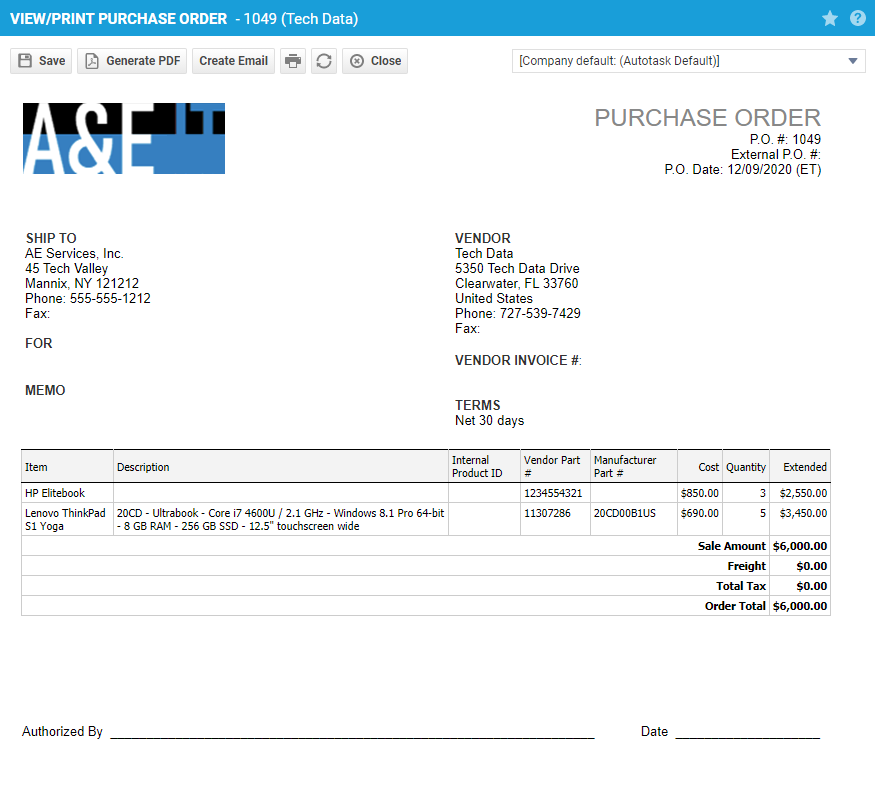Viewing, printing, or emailing a purchase order
PERMISSIONS Users with Inventory object permissions to add/edit purchase orders
NAVIGATION Left Navigation Menu > Inventory > Procurement & Delivery > Purchase Orders > click Search > context menu > View Purchase Order
NAVIGATION Left Navigation Menu > Inventory > History > Purchase Order Item History > click Search > right-click menu > View Purchase Order
From the View Purchase Order page, you can view a print-quality version of the purchase order, print it, or email a PDF of the print version directly to the vendor or any email address you specify.
NOTE If Multi-currency is enabled, currency values use the currency and currency display format of the purchase order's vendor. This includes the unit and total costs of each purchase order item, the sale amount subtotal, the freight value, the total tax, and the purchase order total. In Multi-currency Autotask instances, Cost and Freight variables display the amounts in the vendor currency.
NOTE If you do not have permission to view internal cost data, Cost, Sale Amount, Freight, Total Tax, and Order Total are not visible.
How to...
Click the dropdown control to select a different purchase order template. To associate the new template with this purchase order, click Save.
To modify an existing template or create a new one, refer to Managing purchase order templates. To select a different template to use as the default for this vendor, refer to The Purchase Order Settings tab.
Click Generate a PDF to create a PDF copy of the purchase order. The format of the name of the PDF file is controlled by the purchase order template. Refer to Editing purchase order template properties.
While submitting the purchase order updates the PO status to Submitted, it does not actually transmit the PO to the vendor. You must do this explicitly by emailing the PO as an attachment to the selected vendor. Autotask contains a sample Purchase Order - Emailed notification template that you can use for this purpose. Refer to Notification templates.
To email the PO, do the following:
-
Click Create Email on the View/Print Purchase Order page or select Email Purchase Order on the Search Purchase Order page.
-
Complete the following fields:
| Field | Description |
|---|---|
| Content | |
| Email Subject | Edit the notification template subject if desired. The notification template is set in the vendor's purchase order settings. Refer to The Purchase Order Settings tab. |
| Additional Email Text | Enter any additional text that you want to include in the email. This text is not saved in Autotask. |
| Notification | |
| Vendor Account Manager (Resource's Name) | Select to send the email to the resource who is the vendor account manager. |
| Primary Vendor Contact |
Select to send the email to the designated primary contact associated with the vendor organization. This check box will be disabled if the primary vendor contact does not have an associated email address. |
| CC Me | Select to send the email to the logged-in user. |
| Purchase Order Creator | Select to send the email to the resource who created the purchase order. |
| Vendor Contacts | Select other contacts at the vendor organization who should receive a copy of the purchase order. |
| Resources | Select other resources at your company who should receive a copy of the purchase order. |
| Other Emails | Enter recipients whose email addresses are not found in Autotask. Separate addresses with a semi-colon. |
-
Click Send Email to send the email and close the page.