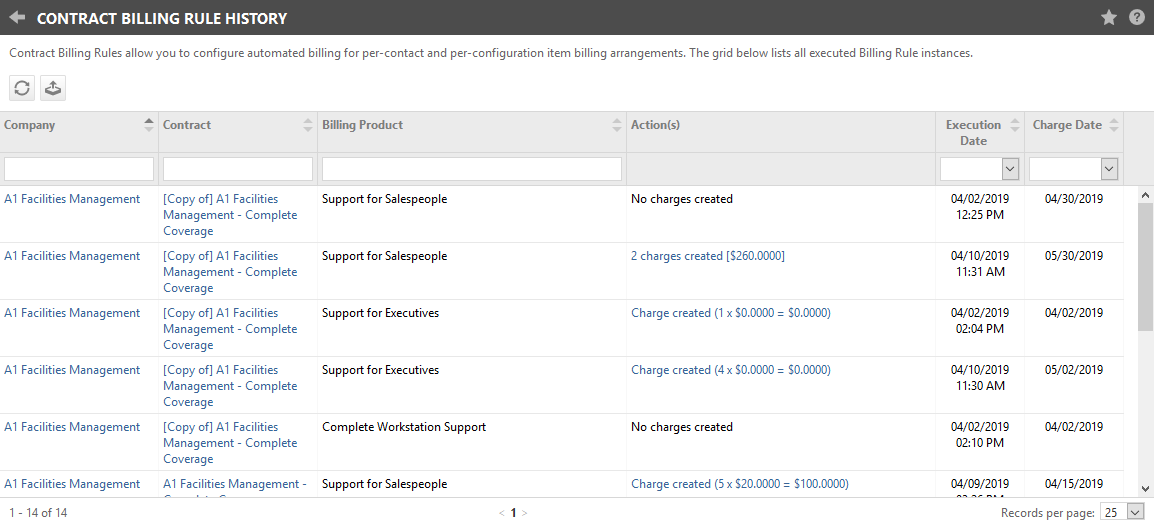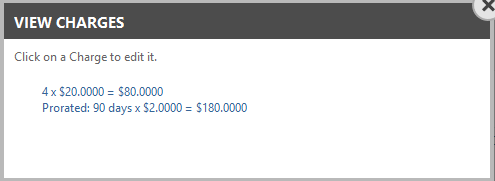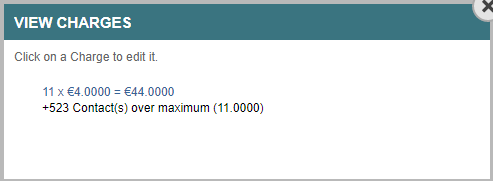Billing Rule History
PERMISSIONS Security level with Admin permission to configure Contracts & Un-Posting. Refer to Admin security settings.
NAVIGATION Left Navigation Menu > Admin > Admin Categories > Features & Settings > Contracts & Un-Posting > Contract Billing Rule History
The Billing Rule History page is a table that can display any instance when a billing rule was executed, even when no charges were created. To open the page, use the path(s) in the Security and navigation section above.
You can filter the list on any column, except the Action(s) column.
You can also export the Billing Rule History table.
| Column | Description |
|---|---|
| Organization | Displays the name of the organization the billing rule's contract belongs to. If you have view permission for the organization, the hyperlink opens the Organization page. |
| Contract | Displays the name of the contract the billing rule belongs to. If you have full view permission for the contract, the hyperlink opens the Contract page. |
| Billing Product | Displays the name of the product associated with the billing rule, truncated to 100 characters. |
| Action(s) | There are three possible options:
|
| Execution Date | Displays the date and time the billing rule was executed. You can filter this column on a series of dynamic date ranges that refer to the past. The default is "In Last 30 days". |
| Charge Date | The Date Purchased on the Contract Charge page. Unlike the Execution Date, this date could be in the future. The default is "In Last 30 days". |