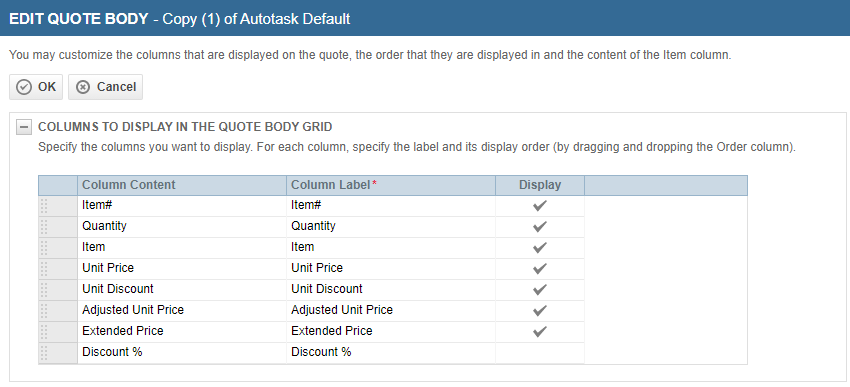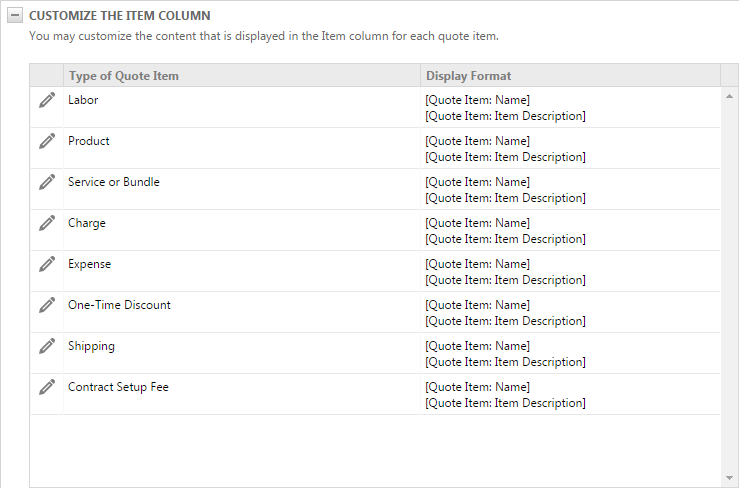Configuring the quote body
PERMISSIONS Security level with Admin permission to configure Sales & Opportunities. Refer to Admin security settings.
PERMISSIONS Security Level with access to CRM and Can Manage Quote Templates and Quote Email Messages Outside of Admin permission.
NAVIGATION Left Navigation Menu > CRM > Tools / Setup > Quote Templates > New > Quote Properties > OK or,
Quote Templates > context menu > Edit or,
When creating a new Quote Template from the Quote Template field on the Add/Edit Quote, Account Detail > Quote Settings, or Add/Edit Country pages
The quote template body contains the grid that displays the items included in the quote. In the template body editor, you determine the appearance and content of the list of items, including:
- Which columns appear in the grid, the order in which they appear, and the column header labels
- The content of the Description column for each quote item type, for example, labor or product
- Whether or not the grid will display the column headers and vertical lines
- The Group By labels that appear on the quote
How the items are grouped and sorted is determined at the quote level on the Quote Items page. Refer to Adding or editing a quote item.
The template Body has four sections. You can collapse and expand the sections.
How to...
This section lists the columns available to display in the list of quoted items. You can click a row to put it into Edit mode.
- To open the page, use the path(s) in the Security and navigation section above.
- Edit the Column Label if desired.
- Select the check box in the Display column to add a column to the grid. Clear it to remove the column.
- Click Save to save the row settings, or click Cancel.
- To change the left-to-right display order of the columns, click a row in the Order column on the left and drag it to its new column location.
The following columns can be displayed on the template's quote item list:
| Field | Description |
|---|---|
| Item # | Display this column to make the list of quote items a numbered list. |
| Quantity | Displays the number of units included in the quote. |
| Item | This column can be customized for each quote item type to include the item's name, item description, and other information. Refer to Customize the Item column. |
| Unit Price | Displays the price per unit of the item as specified on the quote's list of Quote Items. |
| Extended Price | Displays the item's extended price as calculated on the quote's list of Quote Items. |
| Unit Discount | If a per unit discount has been applied to the item, it will display in this column. |
| Discount % | If a percentage discount has been applied to the item, it will display in this column. |
| Adjusted Unit Price | The price per unit after any discounts are applied. |
These settings affect the appearance of the template's list of quote items.
| Field | Description |
|---|---|
| Show grid header | Select this check box to display the column names at the top of the list of quote items. |
| Show vertical lines in the grid | Select this check box to display vertical lines to separate columns in the list. |
| Show Quote Comment in Quote Body | Select this check box to display the Quote Comment in this section of the template. |
| Show combined totals for optional and non-optional quote items | Optional items are listed separately below the Totals section. You can choose to display a second Totals section that includes optional items. Select this check box to display the combined totals of optional and non-optional quote items on the quote. |
The Item column on the quote template does not just represent one Autotask data field. It represents data for one of eight item types that can be included in a quote. You can customize the content displayed in this column for each quote item type.
Click the edit icon for a quote item type in this grid to open the Data Format area in the HTML editor. In the editor you can insert variables (including Quote Item variables) and enter text to describe the quote item type.
The grid lists all eight quote item types and their display settings.
To edit the description column for a quote item type:
- Click the Edit icon to open the HTML editor page.
- Complete the following Description settings:
| Field | Description |
|---|---|
| Content | Use the HTML editor Content area to place the labels and variables that will describe the quote item type you will be editing. Refer to The HTML editor. |
| Variables | To add a variable to your design, place the cursor into the Content editor where you want to place the variable. Click the Insert Variable icon to open the modal Variable dialog. Double-click a variable to insert it. |
- To restore the default settings for the Description column, click Restore Default Content.
- Click OK to close the HTML editor and return to the Quote Template - Quote Body page.
TIP To preview your changes in the quote template, click OK in the Quote Template - Quote Body page. You can click Edit in the Body section of the quote template to return to the Quote Template - Quote Body. Your changes will not be saved until you click Save on the main Quote Template page.
- When you have completed changes to the column descriptions, you can customize the Grouping Header text or click OK to return to the quote template.
If you are grouping your quote items by period type or product category, you may want to customize the labels that appear on the quote to describe those grouping options. You must do that on the Quote Template - Quote Body page, under Grouping Header Text. The default labels are listed in this section, above a text entry field.
- To change the label, enter your preferred label in the text entry box.
- When you have completed all your changes on the Edit Quote Body page, click OK to return to the quote template.
- To save all changes made to the Quote Body, click Save on the Quote Template page.
IMPORTANT Grouping and sorting settings for the items in the quote body are specified on the Add or Edit Quote Items page. Refer to Adding or editing a quote item.