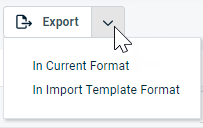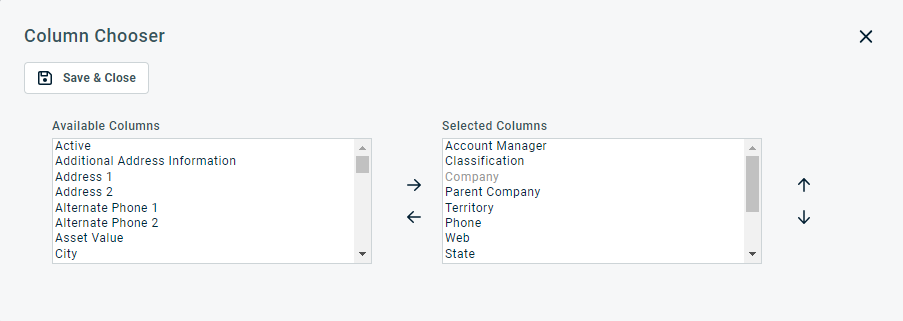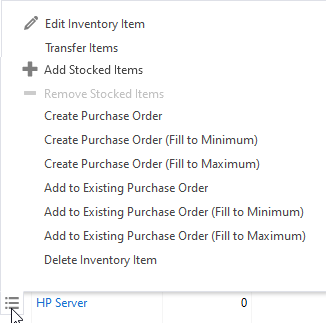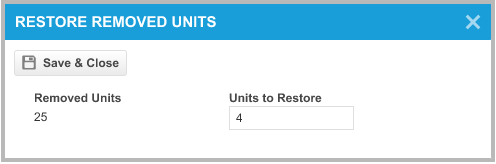Searching and managing inventory items
PERMISSIONS Security level with object permissions to add and/or delete inventory items
NAVIGATION Left Navigation Menu > Inventory > Inventory Management > Inventory
About the Inventory Items Search page
The Inventory Items Search page contains two tabs: Inventory Products and Stocked Items.
On the Inventory Products tab, you do the following:
- search for inventory products
- manually add or import inventory products and stocked items
- manage inventory products and stocked items
On the Stocked Items tab, you do the following:
- search for specific stocked items
- access entities associated with a stocked item
NOTE The Status filter on the Stocked Items tab has a multi-select feature. 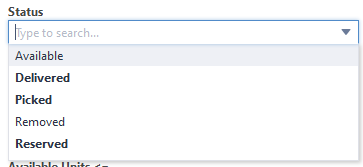
- To display a list of all records of a given entity in your Autotask instance, click Search without applying any filters.
Search results containing more than 25, 50, or 100 records (depending on your Records per page setting) are paginated. Use page navigation to view additional results. At most, 5,000 data record will be retrieved at any one time.
- To search for specific records, apply one or more search filters. Refer to Applying a search filter.
The Active filter defaults to Active on the Organization Search, Contact Search, My Organizations, and My Contacts pages, as well as on the global Search by Organization, Contact (First Name), Contact (Last Name), and Contact (Email). The counters in the My menu also reflect only active entities.
NOTE There are several options for phone number filters. The Phone filter will look for a contains match that includes any characters (such as - or () ) entered in the filter box. The Organization Search and Contact Search pages have a Phone (numbers only) option that will ignore special characters in the filter and the results. It will do a contains search for just the numbers entered in the filter box. The Contact Search page also allows you to do a Phone (Starts With) search. It will search for phone numbers that start with the value entered in the filter box.
The Inventory Products tab
The following tool buttons appear above the table:
| Tool Button | Description | ||||||
|---|---|---|---|---|---|---|---|
|
|
Many Search pages (but not the widget drill-down tables) allow you to create a new instance of the selected entity. This button is visible before you execute a search:
For help with populating the fields, refer to the context-sensitive Help of the page that opens. To manually add an inventory product, click New. Refer to Adding or editing inventory products and stocked items. |
||||||
|
On the Inventory Products tab, the Import button opens the Inventory Import History page. For details on importing inventory items, refer to Populating the Inventory Item Import template. |
|||||||
|
PERMISSIONS By default, Export is available to users with Admin security level, and disabled for all others. It can be enabled for other security levels. Refer to Can export Grid Data. NOTE When exporting to CSV: To ensure consistent date/time formatting in the CSV output, we strongly recommend that the user’s date/time format settings in Autotask be identical to the Windows date/time format settings of the computer performing the export. This will prevent conflicts in how the software that generates the report interprets the date/time format. IMPORTANT Fields related to billing products for devices and contacts will not be exported.
NOTE Only the first 5,000 records will be exported. |
|||||||
|
|
The Column Chooser allows you to customize search results tables throughout Autotask. It determines the following:
NOTE Column Chooser settings on search results tables and some standard reports are part of the user settings stored on the Autotask server. You can log in from any computer and have your column chooser settings applied to your Autotask session. To clear the data stored in your Autotask instance and reset the column chooser settings to the Autotask default settings, click Reset Settings in My > Miscellaneous > Settings. To customize the table, do the following:
Columns appear either in the Available Columns or the Selected Columns panel.
NOTE Top-to-bottom order in the Selected Columns list becomes left-to-right order on the Search Results list.
TIP If the characters + # appear after the column name, then that column may have multiple items returned for some rows. If that occurs, the first item will appear in the row followed by + and the number of additional items returned. To display the list of additional items, hover over the item in the column. |
||||||
|
Click the refresh icon |
The following columns can appear on the inventory table. You can click a column heading to sort by that column, and click the column chooser icon ![]() to modify which columns appear in the list.
to modify which columns appear in the list.
| Search Results Table Features | Description |
|---|---|
| Available |
This field refers to stocked items, purchase order items, and product quote items that you keep in inventory. It specifies the number of units of this item currently available in the specified inventory location. Available = (On Hand - Reserved/Picked).
|
| Back Order |
Specifies the product quantity on order but not yet received from purchase orders with a status of Received in Part. This number does not include the items in the current purchase order. |
| Bin |
This field tracks the sub-location for the inventory product. Similar to inventory locations, bin designations are specific to your inventory system. |
| Inventory Location | The inventory location to which the inventory product is assigned. |
|
Inventory Reference Number |
The number assigned to the inventory product in your own inventory tracking system. |
|
Manufacturer Product Number |
The product number assigned to the inventory product's product by its manufacturer. |
|
Material Code |
The Material Code is the billing code associated with products. It is a required field for products, and is inherited by devices and subscriptions, but it can be overridden when you create subscriptions or charges from a product. Its most important function is to determine the tax category of a product or charge, and allow exported billing items to be mapped to the proper general ledger account in an external accounting software package. |
| Maximum |
For serialized items, this value represents the maximum shipments of this item that should be kept on hand at the inventory location. For non-serialized items, the value represents the maximum number of individual units that should be kept on hand at the location. |
| Minimum |
For serialized items, this value represents the minimum shipments of this item that should be kept on hand at the inventory location. For non-serialized items, the value represents the minimum number of individual units that should be kept on hand at the location. You can use this information to determine when you need to reorder the product and how much quantity should be auto-filled. |
| On Hand |
The On Hand field indicates the stocked item count at a specific inventory location. Stocked items are considered On Hand if they are available, picked, or reserved, but not delivered. The field is used to determine how many units need to be ordered to reach the minimum or maximum count for the inventory product. The field is read-only and for serialized products, always equal to the count of associated serial numbers.
|
| On Order |
This read-only field appears on stocked items, purchase order items, and product quote items that you keep in inventory. It specifies the number of items from the selected inventory location that was reserved on a quote or picked for a ticket, project, or contract charge. It appears on purchase order items, inventory products, and product quote items that you keep in inventory. For this field to be populated, the item must previously have been added to inventory. |
|
Picked |
This column shows the count of items from the selected inventory location that was picked for a (ticket, project, or contract) charge. Clicking on the count will open a detailed list. Refer to The Reservation/Picked Details page. |
| Product | The Autotask product name associated with the inventory product. For users with permission to edit inventory products, the product name will appear as a link. |
|
Product Category |
The name of the product category of the inventory product's product. |
| Product Description | A brief description of the product. |
| Product Vendor(s) |
The vendor associated with the inventory product's product.
|
|
Reserved |
This column shows the count of stocked items from the selected inventory location that was reserved on a quote. Clicking on the count will open a detailed list. Refer to The Reservation/Picked Details page. |
| Reserved/Picked |
This read-only field appears on stocked items, purchase order items, and product quote items that you keep in inventory. It specifies the number of items from the selected inventory location that were reserved on a quote or picked for a (ticket, project, or contract) charge. |
| Option | Available on bulk menu? | Description |
|---|---|---|
| Edit Inventory Product |
|
Refer to Adding or editing inventory products and stocked items . |
| Transfer Stocked Items/Units |
|
Refer to Transferring stocked items to another inventory location. |
|
Add Stocked Items |
|
Opens the Add Stocked Items dialog window for this inventory product. Refer to Adding stocked items. |
|
Remove Stocked Items |
|
Opens the Remove Stocked Items dialog window for this inventory product. Refer to Removing stocked items. |
|
Create Purchase Order (for Selected) (Fill to Minimum, Fill to Maximum) |
These options allow you to quickly order the selected inventory products by creating a new purchase order. Optionally, the quantity is set to the difference between the On Hand and Minimum or Maximum amount for each item. The Vendor field is populated with the default vendor for the inventory product, but can be edited. If multiple inventory products with differing vendors are selected, the Vendor field remains blank. For detailed information about completing a purchase order, refer to Adding or editing a purchase order. |
|
|
Add (Selected) to Existing Purchase Order (Fill to Minimum, Fill to Maximum) |
These options allow you to quickly order the selected inventory products by adding them to an existing purchase order. Optionally, the quantity is set to the difference between the On Hand and Minimum or Maximum amount for each item. The default quantity is going to be at least one (1). All existing purchase orders that are still in New status are available for selection. For detailed information about completing a purchase order, refer to Adding or editing a purchase order. |
|
| Delete Inventory Product |
|
To delete an inventory product, select Delete Inventory Product from the menu.
|
The Stocked Items tab
The following tool buttons appear above the table:
| Tool Button | Description | ||||||
|---|---|---|---|---|---|---|---|
|
PERMISSIONS By default, Export is available to users with Admin security level, and disabled for all others. It can be enabled for other security levels. Refer to Can export Grid Data. NOTE When exporting to CSV: To ensure consistent date/time formatting in the CSV output, we strongly recommend that the user’s date/time format settings in Autotask be identical to the Windows date/time format settings of the computer performing the export. This will prevent conflicts in how the software that generates the report interprets the date/time format. IMPORTANT Fields related to billing products for devices and contacts will not be exported.
NOTE Only the first 5,000 records will be exported. |
|||||||
|
|
The Column Chooser allows you to customize search results tables throughout Autotask. It determines the following:
NOTE Column Chooser settings on search results tables and some standard reports are part of the user settings stored on the Autotask server. You can log in from any computer and have your column chooser settings applied to your Autotask session. To clear the data stored in your Autotask instance and reset the column chooser settings to the Autotask default settings, click Reset Settings in My > Miscellaneous > Settings. To customize the table, do the following:
Columns appear either in the Available Columns or the Selected Columns panel.
NOTE Top-to-bottom order in the Selected Columns list becomes left-to-right order on the Search Results list.
TIP If the characters + # appear after the column name, then that column may have multiple items returned for some rows. If that occurs, the first item will appear in the row followed by + and the number of additional items returned. To display the list of additional items, hover over the item in the column. |
||||||
|
Click the refresh icon |
The following columns can appear on the stocked items table. You can click a column heading to sort by that column, and click the column chooser icon ![]() to modify which columns appear in the list.
to modify which columns appear in the list.
| Field | Description |
|---|---|
|
Added by |
The resource who added the stocked item to inventory. |
|
Device |
The device(s) created from this stocked item when it was installed. |
|
Available Units |
|
|
Contract |
The contract associated with the charge the item was picked for. |
|
Available Units Cost |
Refers to the cost total of the stocked item currently located at the inventory location. |
|
Cost per Unit |
For serialized items, it refers to the cost per individual stocked item. For non-serialized items, it refers to the cost per unit. |
|
Date Added |
The date the stocked item was added to inventory. This date is used to determine which stocked item is the oldest or newest when LIFO or FIFO rules are applied. |
|
Date Picked / Removed (Most Recent) |
The most recent date the item was either picked or removed from inventory. If the item's product is not serialized, multiple dates and times will be stored. |
|
Delivered Units |
|
|
Inventory Location |
The location of the stocked item in inventory. |
| On Hand Units |
The On Hand field indicates the stocked item count at a specific inventory location. Stocked items are considered On Hand if they are available, picked, or reserved, but not delivered. The field is used to determine how many units need to be ordered to reach the minimum or maximum count for the inventory product. The field is read-only and for serialized products, always equal to the count of associated serial numbers.
|
| Opportunity |
The opportunity associated with the quote the item was reserved for. |
|
Picked Units |
|
|
Picked/Removed By |
The resource who picked or removed the sticked item from inventory. |
|
Product Category |
The product category assigned to the product associated with the stocked item. |
|
Product |
The product associated with the stocked item. |
|
Product Serialized |
A check mark indicates that the stocked item's product is serialized. |
|
Project |
The project associated with the charge the item was picked for. |
|
Purchase Order |
The PO from which the stocked item originated. |
|
Quote |
The quote(s) for which this item was reserved. |
|
Removed Units |
|
|
Reserved Units |
|
|
Return Type |
When you are adding new stocked items, this field defaults to None, indicating that the item you are adding is a new item. When the item is returned to inventory, the field defaults to Returned. Manually select from one of the following:
|
|
Serial Number |
The serial number identifies a particular stocked item in your inventory, or a device installed at an organization. This field appears only if the product associated with the device or stocked item has the Serialized check box selected. Serial numbers can be up to 100 characters long. |
|
Status |
Serialized stocked items can have one of the following statuses. Unless filtered out, all statuses are included in search results and reports.
For non-serialized stocked items, the status is always blank. NOTE Removed items cannot be reserved or picked. |
|
Ticket Number |
The number of the ticket associated with the charge the item was picked for. |
|
Transferred Units |
|
|
Vendor |
The vendor from which the stocked item was procured. |
|
Vendor Invoice Number |
The Vendor Invoice Number is associated with purchase order items when they are received into Autotask as stocked items. The same vendor invoice number is assigned to all purchase order items that are received in the same shipment. If a purchase order item is partially received over multiple shipments, it may have multiple associated vendor invoice numbers. On the purchase order, the Vendor Invoice # field becomes read-only when the first item on the purchase order has been received. It will contain all vendor invoice numbers associated with all purchase order items that are part of the purchase order, separated by commas. This field is required if the Require Vendor Invoice Number on received purchase order items and when manually adding stocked items to inventory system setting is enabled. |
The context menu on the Stocked Items tab of the Inventory Items Search page and the Stocked Item Widget Drill-in table allows you to open entities associated with the stocked item.
- If you don't have object permission to view or edit the entity, the menu option will be hidden.
- If the stocked item is not associated with the entity, the menu option is disabled and will have a tooltip: "This Stocked Item does not have an associated <entity>.
| Option | Description |
|---|---|
| Edit Inventory Product |
Opens the Edit Inventory Product page for the inventory location of this stocked item. Refer to Adding or editing inventory products and stocked items. PERMISSIONS This option requires Product: Edit security permission. Users without this permission will see plain text only. |
| View Purchase Order | Opens the Edit Purchase Order page for the stocked item's purchase order. |
|
View Quote |
Opens the Quote Items page for the stocked item’s quote in a popup or new window. |
|
View Sales Order |
Opens the Sales Order Detail page for the stocked item's charge's sales order. This option is hidden if Procurement is disabled. |
|
Edit Charge |
Opens the Edit Charge page for the stocked item’s charge. Enabled when the stocked items status is Picked. |
|
View Device |
Opens the Device page for the stocked item's device. Enabled when the stocked item's status is Delivered. If the stocked item is unserialized and the unit count is > 1, the link will be disabled and a tooltip will appear. |
|
Restore Removed Stocked Item (Inventory Item Search page only) |
This option will only appear if a stocked item has a serialized product and has a status of Removed. It will set the item status back to Available and clear the Date Removed and Removed By values. If you do not have permission to edit inventory products, this option will be hidden. NOTE If the associated inventory product has been deleted, removed items cannot be restored. The inventory product must be re-created first. |
|
Restore Removed Units (Inventory Item Search page only) |
This option will only appear if a stocked item has a non-serialized product and has a Removed Units count greater than 0. It will open the Restore Removed Units dialog window. If you do not have permission to edit inventory products, this option will be hidden. |