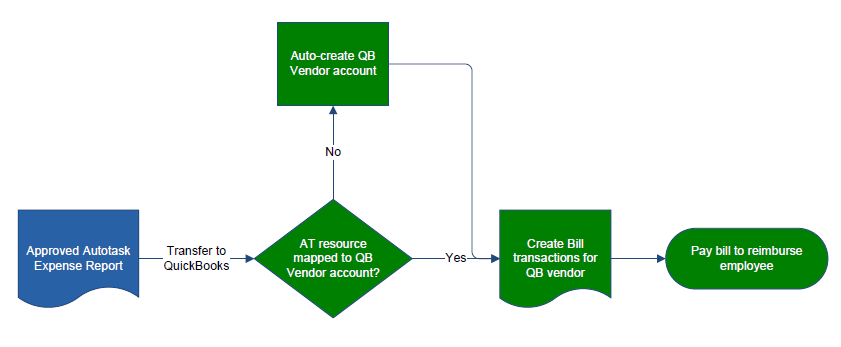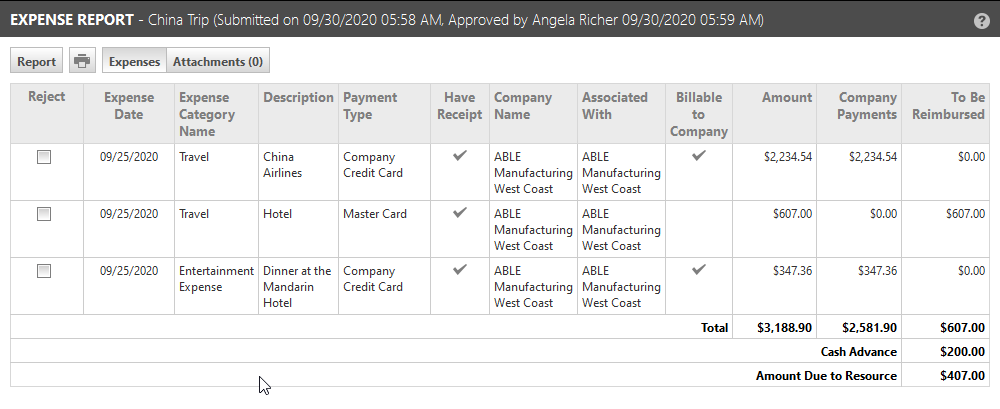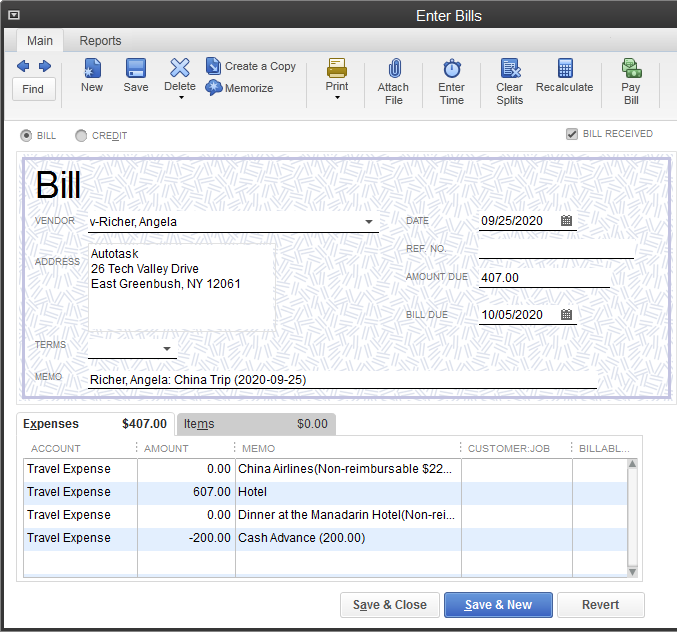Configuring expense report transfer
NOTE To learn everything about the QuickBooks Extension for Desktop, refer to the landing page for documentation links, configuration steps, videos, and walk-throughs that help you set it up.
The QuickBooks Extension allows you to transfer approved Autotask expense reports to QuickBooks.
Workflow
The expense reports are entered into QuickBooks as a new Bill associated with the resources' vendor accounts in QuickBooks. You are then able to reimburse your resources and contractors from QuickBooks using a Pay Bills transaction.
During the expense transfer, the following steps are performed:
- Autotask resources (and contractors) are matched to their QuickBooks vendor accounts or, if a vendor account does not exist for a resource, a new QuickBooks vendor account is created and the resource is mapped to it. Refer to Mapping resources to QuickBooks employees and vendors.
- The expense report is entered into QuickBooks as a new Bill associated with the resource's vendor account in QuickBooks.
- Autotask Expense Categories become QuickBooks items that are mapped to QuickBooks Expense accounts. Refer to Mapping expense categories to QuickBooks accounts.
Configuration tasks
The following configuration tasks must be completed before you can transfer expense reports to QuickBooks:
![]() In QuickBooks:
In QuickBooks:
- Run the web connector to make sure that QuickBooks financial accounts and vendors are synced to Autotask and available for mapping. Refer to Adding or editing a single or first web connector.
![]() In Autotask:
In Autotask:
- Map your Autotask resources to QuickBooks vendors. Refer to Mapping resources to QuickBooks employees and vendors.
- Map your Autotask Expense categories to QuickBooks financial accounts. Refer to Mapping expense categories to QuickBooks accounts.
- Edit the web connector and enable the transfer of expense reports. Refer to Step 6: Enable Transfer/Sync (in Autotask).
- If you have configured more than one web connector and want to transfer employee expense reports to a non-default QuickBooks file, you must map your users to the correct web connector. Refer to Mapping resources to a different web connector.
For information about initiating a transfer, refer to Initiating purchase order, timesheet and expense report transfers.
How expense items are reimbursed in QuickBooks
Here is an Autotask Expense Report that was transferred to QuickBooks. It contains three expense items and a $200.00 cash advance.
The expense report appears as a Bill under the vendor account mapped to the resource.
The example shows 4 transactions (one for each expense and a -$200 item for the cash advance). The Memo field shows the name of the resource who submitted the expense report and the Autotask name of the expense report.
TIP It is possible to map multiple resources to one vendor on the Resource Mappings page. This would make sense if a contractor has several resources working on a project who have incurred expenses, but you reimburse the contractor. The vendor would be the contractor, but the Memo field on the bill would show the name of the contractor's resource.